mirror of
https://gitee.com/Lyon1998/pikapython.git
synced 2025-01-15 17:02:53 +08:00
272 lines
10 KiB
Markdown
272 lines
10 KiB
Markdown
|
||
<img align="left" src="https://emojis.slackmojis.com/emojis/images/1563480763/5999/meow_party.gif" width="60" height="60"/>
|
||
|
||
[](https://github.com/pikasTech/pikascript/actions/workflows/CI.yml)
|
||
|
||
# 来颗Star求求了~ Star please~
|
||
## issue, pr请往主仓库:[Github/pikastech/pikascript](https://github.com/pikastech/pikascript)
|
||
|
||
# 1.简介
|
||
|
||
PikaScript是一个完全重写的超轻量级python引擎,零依赖,零配置,可以在少于4KB的RAM下运行(如stm32g030c8和stm32f103c8),极易部署和扩展。
|
||
|
||

|
||
|
||
|
||
<img src="https://user-images.githubusercontent.com/88232613/137866679-642e4e74-c373-4880-9d97-20dfefeafc18.png" width="500"/>
|
||
|
||
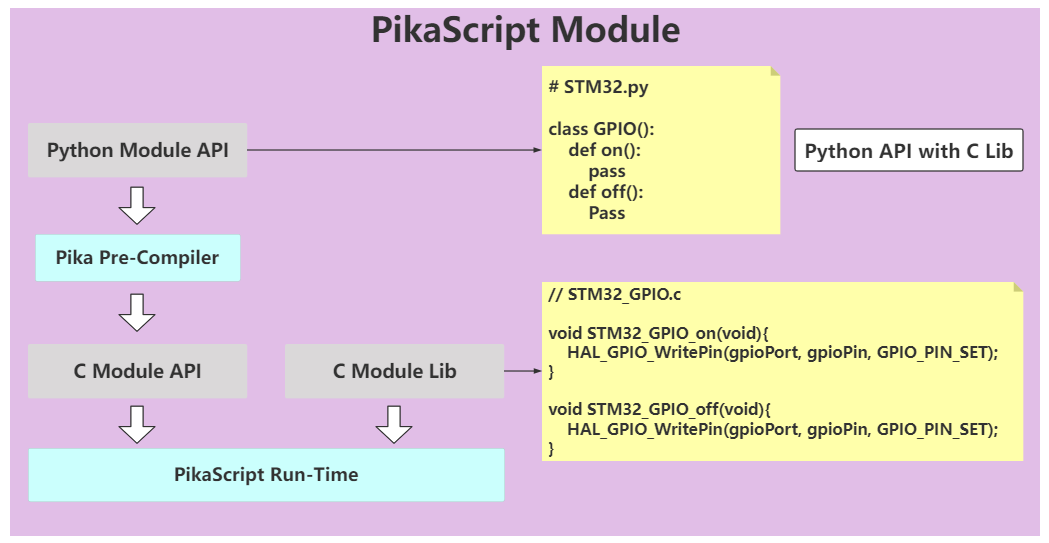
|
||
|
||
# 视频教程
|
||
|
||
## 入门篇 - 面向单片机Python编程用户
|
||
|
||
[PikaScript入门-单片机python编程和环境配置](https://www.bilibili.com/video/BV1mg411L72e)
|
||
|
||
## 中级篇 - 面向驱动开发者
|
||
|
||
[PikaScript中级 RISC-V部署PikaScript CH32V103R8](https://www.bilibili.com/video/BV1Cq4y1G7Tj)
|
||
|
||
[PikaScrip中级 国产MCU CM32M101A部署Python引擎PikaScript](https://www.bilibili.com/video/BV1jv411u7EJ)
|
||
|
||
## 进阶篇 - 面向编译器爱好者和开源项目维护者
|
||
|
||
[PikaScript进阶-字节码与虚拟机](https://www.bilibili.com/video/BV1J3411y7tX/)
|
||
|
||
[PikaScript进阶-Github自动测试-Github Actions CI](https://www.bilibili.com/video/BV1o3411C76q/)
|
||
|
||
[PikaScript进阶-Googletest测试框架](https://www.bilibili.com/video/BV1UF411Y7Z6/)
|
||
|
||
[PikaScript进阶-数据结构源码精讲](https://www.bilibili.com/video/BV1Ky4y157nW/)
|
||
|
||
# 获取PikaScript:
|
||
|
||
## 使用Pika包管理器[PikaPackage.exe](../../raw/master/tools/pikaPackageManager/pikaPackage.exe)
|
||
|
||
1. 直接运行[PikaPackage.exe](../../raw/master/tools/pikaPackageManager/pikaPackage.exe), 自动下载并更新pikaScript主仓库(文件在当前磁盘的/tmp/pikaScript文件夹)
|
||
|
||
2. 将[requestment.txt](/bsp/stm32g030c8/pikascript/requestment.txt)放在[PikaPackage.exe](../../raw/master/tools/pikaPackageManager/pikaPackage.exe)同一文件夹下, 运行[pikaPackage.exe](../../raw/master/tools/pikaPackageManager/pikaPackage.exe), 自动在当前目录下安装[内核](../../tree/master/src)、[预编译器](../../tree/master/tools/pikaCompiler)与[模块](../../tree/master/package)。
|
||
|
||
3. 已发布的模块列表:[packages.toml](/packages.toml)
|
||
|
||
## 文件目录
|
||
[src](../../tree/master/src) - 内核源码
|
||
|
||
[bsp](../../tree/master/bsp) - 裸机芯片/板卡支持
|
||
|
||
[port](../../tree/master/port) - 操作系统支持
|
||
|
||
[document](../../tree/master/document) - 开发文档
|
||
|
||
[examples](../../tree/master/examples) - 示例脚本
|
||
|
||
[package](../../tree/master/package) - 模块目录
|
||
|
||
[pikaCompiler](../../tree/master/tools/pikaCompiler) - 使用rust编写的预编译器
|
||
|
||
[pikaPackageManager](../../tree/master/tools/pikaPackageManager) - 使用go编写的模块管理器
|
||
|
||
# 2.驱动适配进度
|
||
|MCU/Board|gpio|uart|pwm|adc|rgb|i2c|spi|
|
||
|---|---|---|---|---|---|---|---|
|
||
|[PikaPi Zero](https://item.taobao.com/item.htm?spm=a230r.1.14.1.4f2e27a8R0qWJn&id=654947372034&ns=1&abbucket=15#detail)|√|√|√|√|√| | |
|
||
|stm32g030c8|√|√|√|√|-| | |
|
||
|stm32g070cB|√|√|√|√|-| | |
|
||
|stm32f103c8|√|√|√|√|-| | |
|
||
|
||
# 3.特性
|
||
### (1)运行环境
|
||
|
||
支持裸机运行,可运行于 **RAM ≥ 4kB** ,**FLASH ≥ 32kB** 的mcu中,如stm32g030, stm32f103c8t6,esp8266。
|
||
|
||
### (2)开发环境
|
||
支持串口下载Python脚本。
|
||
|
||
<img src="https://user-images.githubusercontent.com/88232613/134841230-85de6734-8467-4245-93a5-d452b5022b42.gif" width="400" alt="微信交流群"/><br/>
|
||
|
||
支持Keil、IAR、rt-thread studio、segger embedded studio等IDE开发。
|
||
|
||
支持CMake、makeFile、Scons等构建工具
|
||
|
||
零依赖,零配置,开箱即用,极易集成进已有的C工程。
|
||
|
||
极易拓展自定义的C原生函数。
|
||
|
||
支持跨平台,可在linux环境开发内核。
|
||
|
||
### (3)语法特性
|
||
|
||
使用python3标准语法的子集。
|
||
|
||
在编译时支持python类和方法定义,完整支持封装、继承、多态、模块功能 - 基于[Pika预编译器](../../tree/master/tools/pikaCompiler)。
|
||
|
||
在运行时支持python方法调用、变量定义、对象构造、对象释放、控制流(if\while) - 基于[Pika运行时内核](../../tree/master/src/package/pikascript/pikascript-core)。
|
||
|
||
|语法|编译时|运行时|
|
||
|---|---|---|
|
||
|类定义|√| |
|
||
|类继承|√| |
|
||
|方法定义|√| |
|
||
|方法重载|√| |
|
||
|方法调用|√|√|
|
||
|模块导入|√|√|
|
||
|参数定义|√|√|
|
||
|参数赋值|√|√|
|
||
|对象新建|√|√|
|
||
|对象销毁|√|√|
|
||
|对象嵌套|√|√|
|
||
|
||
#### 操作符
|
||
|
||
|+ |- |* |/ |== |>= |<= |
|
||
--- |--- |--- |--- |--- |--- |---|
|
||
|√|√|√|√|√| | | | |
|
||
|
||
#### 控制流
|
||
|
||
|if|while|for|
|
||
|--- |--- |--- |
|
||
|√|√| |
|
||
|
||
### (4)源码规范
|
||
|
||
注重源码可读性,命名规范,标准统一,完全不使用宏,几乎不使用全局变量。
|
||
|
||
完整的googletest单元测试。
|
||
|
||
### (5)stm32例程
|
||
|
||
[pikascript-stm32-demo](../../tree/master/bsp)
|
||
|
||
### (6)开发手册
|
||
|
||
[1. PikaScript-三分钟快速上手](document/1.三分钟快速上手.md)
|
||
|
||
[2. PikaScript-架构与原理](https://mp.weixin.qq.com/s?__biz=MzU4NzUzMDc1OA==&mid=2247484127&idx=1&sn=f66cff49c488e48c52570c7bb570328f&chksm=fdebd5b6ca9c5ca0707fd221c32f3ad63e94aeb6f917a92774b89ea042381ea261990f5cca3c&token=2045971639&lang=zh_CN#rd)
|
||
|
||
[3. PikaScript-十分钟快速部署](document/2.十分钟快速部署.md)
|
||
|
||
[4. PikaScript-标准开发流程](document/3.PikaScript标准开发流程.md)
|
||
|
||
[5. PikaScript-Demo展示](document/5.我就要用最便宜的单片机来跑python,还要用Keil开发,怎么地吧.md)
|
||
|
||
# 4.交流与技术支持:
|
||
|
||
## 微信交流群
|
||
|
||

|
||
|
||
### 群已经满啦,加我QQ拉你进群~ qq: 645275593
|
||
|
||
## Tencent QQ: 645275593
|
||
|
||
## Tencent QQ Group:
|
||
|
||
<img src="https://user-images.githubusercontent.com/88232613/136304186-e49610e4-ce01-4524-99b6-b56842d56411.png" width="300" alt="微信交流群"/><br/>
|
||
|
||
## E-mail: 645275593@qq.com
|
||
|
||
# 5.贡献者
|
||
| 内容 | 贡献者 |
|
||
| --- | --- |
|
||
| 捐赠:GD32E103TB芯片2片 | 信息牛(微信名) |
|
||
| Rt-thread 支持包模板| [Meco Jianting Man](https://github.com/mysterywolf) |
|
||
| 捐赠:移远EC600S-CN 4G模块 | 移远模块 |
|
||
| 捐赠:博流BL706 开发板|博流智能 [bouffalolab](https://github.com/bouffalolab)|
|
||
| 捐赠:中国移动CM32M101A 开发板| 孟巍(微信名) |
|
||
| 捐赠:APM32F030R8 开发板 | 极海半导体 陈成 |
|
||
| 捐赠:APM32E103VB 开发板 | 极海半导体 陈成 |
|
||
| 捐赠:APEX-Link仿真器 | 极海半导体 陈成 |
|
||
| 源码格式化,增加git属性文件 | [Meco Jianting Man](https://github.com/mysterywolf) |
|
||
| demo/simulation-keil | 千帆(微信名) |
|
||
| demo/stm32f103zet6/demo01-led-stm32f103zet6 | [甜航](https://github.com/easyzoom) |
|
||
| demo/stm32f103zet6/demo02-led-stm32f103zet6_tworoot | [甜航](https://github.com/easyzoom) |
|
||
| demo/stm32f407zgt/demo01-led-stm32f407vgt | [甜航](https://github.com/easyzoom) |
|
||
|
||
# 6.内核测试与开发
|
||
|
||
## linux下测试pikascript内核(推荐ubuntu20.04):
|
||
|
||
step1: 拉取项目
|
||
``` shell
|
||
git clone https://github.com/pikastech/pikascript
|
||
cd pikascript/src
|
||
```
|
||
|
||
step2: 编译项目
|
||
```
|
||
sh init.sh # 第一次编译前运行,之后就不用运行了
|
||
sh make.sh # 编译项目
|
||
```
|
||
|
||
step3: 运行单元测试
|
||
``` shell
|
||
sh test.sh
|
||
```
|
||
|
||
step4: 运行基准测试
|
||
``` shell
|
||
sh test-banchmark.sh
|
||
```
|
||
|
||
step5: 运行demo
|
||
``` shell
|
||
./build/src/boot/demo06-pikamain/pikascript_demo06-pikamain
|
||
```
|
||
|
||
# 7.Demo展示
|
||
|
||
## Demo 01 万物起源点个灯
|
||
|
||
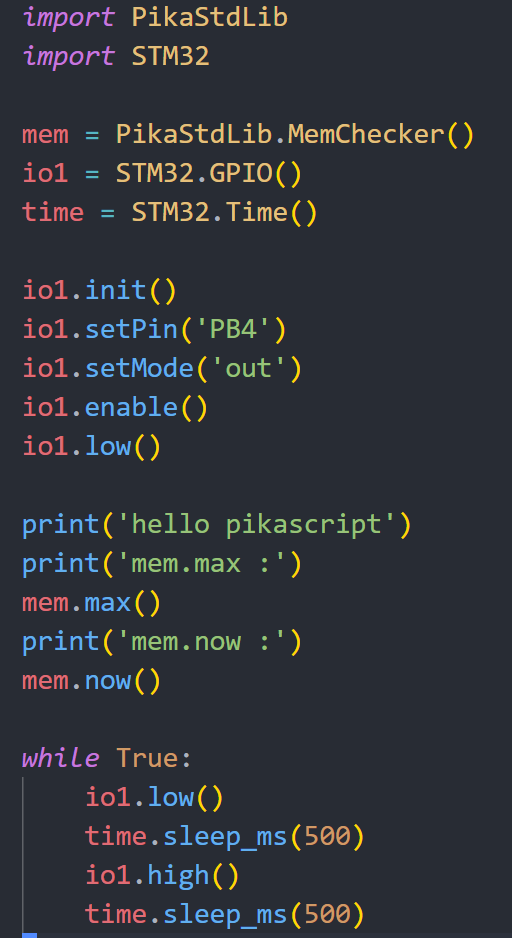
|
||
|
||

|
||
|
||
## Demo 02 串口测试
|
||
|
||
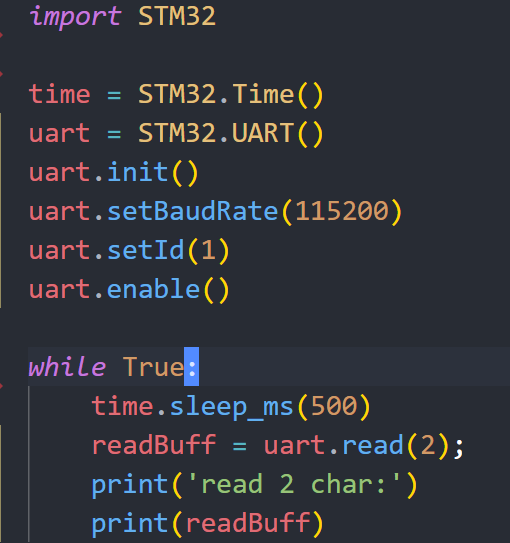
|
||
|
||
|
||

|
||
|
||
|
||
## Demo 03 读个ADC试试
|
||
|
||
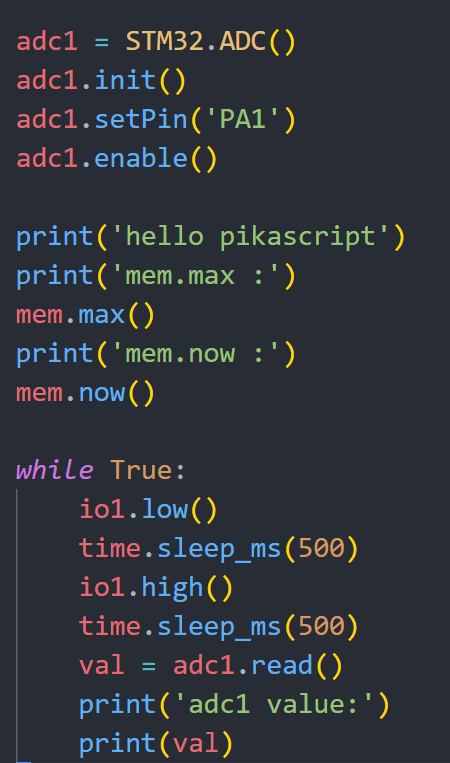
|
||
|
||
|
||

|
||
|
||
|
||
## Demo 04 PWM输出
|
||
|
||

|
||
|
||
## Demo 05 RGB流水灯
|
||
|
||
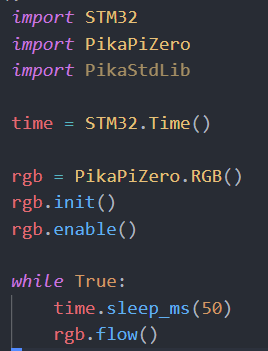
|
||
|
||
这几个Demo占用的RAM最大值只有3.56K,把1K的堆栈也算上就是4.56K,Flash最大占用是30.4K,以STM32F103C8T6的20K RAM和64K Flash为标准,RAM才用掉不到25%,Flash才用掉不到50%。
|
||
|
||
我们可以简单对比一下micropython的常用芯片STM32F405RG和这次跑PikaScript的芯片STM32G070CB
|
||
|
||
## RAM资源对比
|
||

|
||
|
||
## Flash资源对比
|
||

|
||
|
||
## 参考价对比(以2021年9月11日立创商城10片售价为参考)
|
||
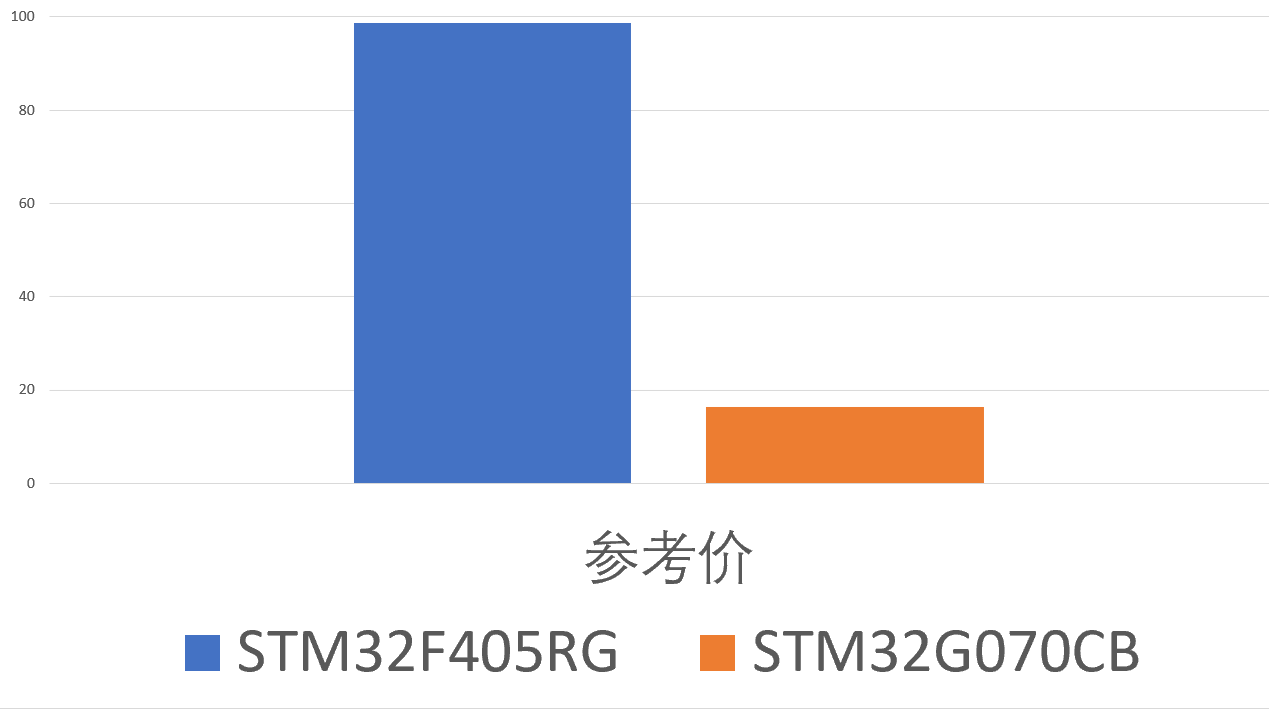
|
||
|
||
## 拓展能力如何呢?
|
||
|
||
除了设备驱动之外,为mcu开发自定义的python脚本绑定在pikascript的开发框架下非常轻松,下面两个Demo就是自定义的C模块拓展,这个Demo基于ARM-2D图像驱动库开发了一些python脚本接口。
|
||
|
||
## 几个小方块~
|
||

|
||
|
||
## 几个旋转太阳~
|
||

|
||
|