graph TD
A[Hard] -->|Text| B(Round)
B --> C{Decision}
C -->|One| D[Result 1]
C -->|Two| E[Result 2]
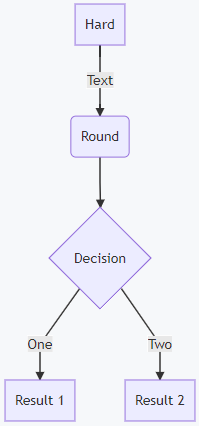
[文档 - live editor]
sequenceDiagram
Alice->>John: Hello John, how are you?
loop Healthcheck
John->>John: Fight against hypochondria
end
Note right of John: Rational thoughts!
John-->>Alice: Great!
John->>Bob: How about you?
Bob-->>John: Jolly good!
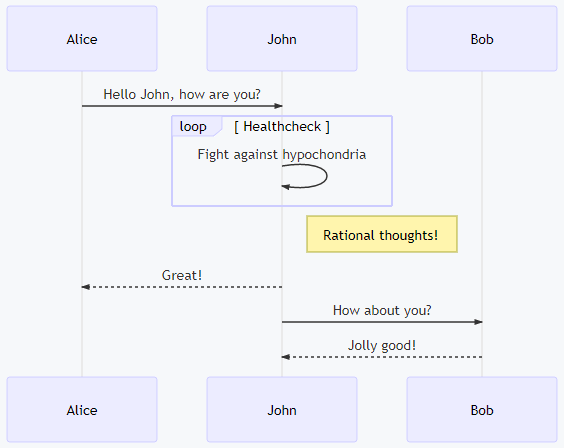
[文档 - live editor]
gantt
section Section
Completed :done, des1, 2014-01-06,2014-01-08
Active :active, des2, 2014-01-07, 3d
Parallel 1 : des3, after des1, 1d
Parallel 2 : des4, after des1, 1d
Parallel 3 : des5, after des3, 1d
Parallel 4 : des6, after des4, 1d

[文档 - live editor]
classDiagram
Class01 <|-- AveryLongClass : Cool
<<interface>> Class01
Class09 --> C2 : Where am i?
Class09 --* C3
Class09 --|> Class07
Class07 : equals()
Class07 : Object[] elementData
Class01 : size()
Class01 : int chimp
Class01 : int gorilla
class Class10 {
<<service>>
int id
size()
}
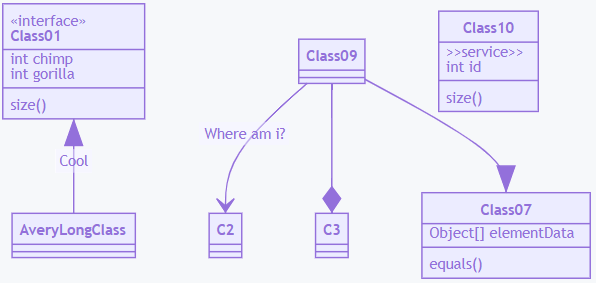
[文档 - live editor]
stateDiagram-v2 [*] --> Still Still --> [*] Still --> Moving Moving --> Still Moving --> Crash Crash --> [*]
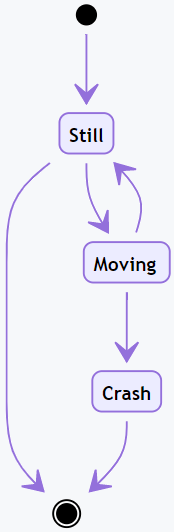
[文档 - live editor]
pie "Dogs" : 386 "Cats" : 85 "Rats" : 15
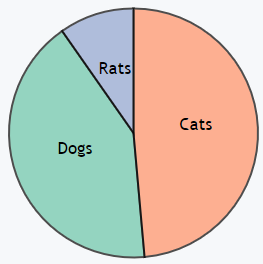
[实验特性 - live editor]
[文档 - live editor]
journey
title My working day
section Go to work
Make tea: 5: Me
Go upstairs: 3: Me
Do work: 1: Me, Cat
section Go home
Go downstairs: 5: Me
Sit down: 3: Me

 ## 关于 Mermaid
Mermaid 是一个基于 Javascript 的图表绘制工具,通过解析类 Markdown 的文本语法来实现图表的创建和动态修改。Mermaid 诞生的主要目的是让文档的更新能够及时跟上开发进度。
> Mermaid 致力于解决 Doc-Rot 这个令人头疼的问题。
绘图和编写文档花费了开发者宝贵的开发时间,而且随着业务的变更,它很快就会过期。 但是如果缺少了图表或文档,对于生产力和团队新人的业务学习都会产生巨大的阻碍。
## 关于 Mermaid
Mermaid 是一个基于 Javascript 的图表绘制工具,通过解析类 Markdown 的文本语法来实现图表的创建和动态修改。Mermaid 诞生的主要目的是让文档的更新能够及时跟上开发进度。
> Mermaid 致力于解决 Doc-Rot 这个令人头疼的问题。
绘图和编写文档花费了开发者宝贵的开发时间,而且随着业务的变更,它很快就会过期。 但是如果缺少了图表或文档,对于生产力和团队新人的业务学习都会产生巨大的阻碍。