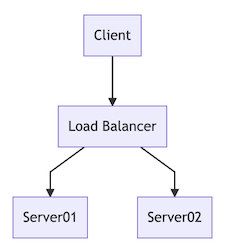3.3 KiB
Overview for Beginners
Nothing explains a concept like a Good Diagram
mermaid is a javascript based tool that utilizes a markdown inspired syntax to generate documentation, which is actually quicker, less complicated and more convenient than traditional diagramming software. This is a relatively straightforward solution to a major hurdle in software teams, Knowledge Transfer and Documentation
The primary objective of mermaid is to help in addressing the problem of Documentation Rot.
with mermaid, diagrams can be created through comments like this in a script:
graph TD
A[Client] --> B[Load Balancer]
B --> C[Server01]
B --> D[Server02]
And they are rendered into this and made part of the documentation:
Advantages of Using Mermaid
- The Advantages of mermaid include its ease of generation, modification and rendering.
- The number of integrations that it has.
- It is a package that can be deployed to create
Creating and Maintaining Diagrams is an expensive and frustrating process.
Anyone who has used Visio, or (God Forbid) Excel to make a Gantt Chart, knows how hard it is to make, edit and maintain good visualizations.
In an environment of constantly changing information , diagrams/charts become obsolete/inaccurate very fast. This hobbles the information transfer and productivity in teams.
The fast setting Doc-Rot in diagrams makes it quite hard to rationalize taking hours in a desktop application, to produce a diagram that you would need to recreate again the following week in order to account for updates and changes in the app you are documenting. Yet that is often the reality for diagrams and charts.
Diagramming and charting is a gigantic waste of developer time, but not having diagrams ruins productivity.
mermaid can cut down the amount of time, effort and the learning curve that is associated with creating diagrams and charts, by a wide margin.
Because, the text base for diagrams allows for it to be updated easily, it can also be made part of production scripts (and other pieces of code). So less time needs be spent on documenting, as a separate task.
mermaid helps Documentation catch up with Development, in quickly changing projects.
Being based on markdown, mermaid can be used, not only by accomplished front-end developers, but by most computer savvy people to render simple diagrams, at much faster speeds. In fact one can pick up the syntax for it quite easily from the examples given and there are many tutorials in the internet.
mermaid is for everyone.
For information on how to use mermaid, click here. You can try out the mermaid live editor. Alternatively, you could also view the integrations and uses.
For anyone who may need video tutorials, here is a list of beginner friendly introductions:
https://www.youtube.com/watch?v=SQ9QmuTHuSI&t=438s
https://www.youtube.com/watch?v=5RQqht3NNSE
https://www.youtube.com/watch?v=7_2IroEs6Is&t=207s
https://www.youtube.com/watch?v=9HZzKkAqrX8