



English | 简体中文
## 简介 Py2exe-GUI 是一个基于 [PySide6](https://doc.qt.io/qtforpython/index.html) 开发的辅助工具,旨在为 [PyInstaller](https://pyinstaller.org/) 提供完整易用的图形化界面,方便用户进行 Python 项目的打包。 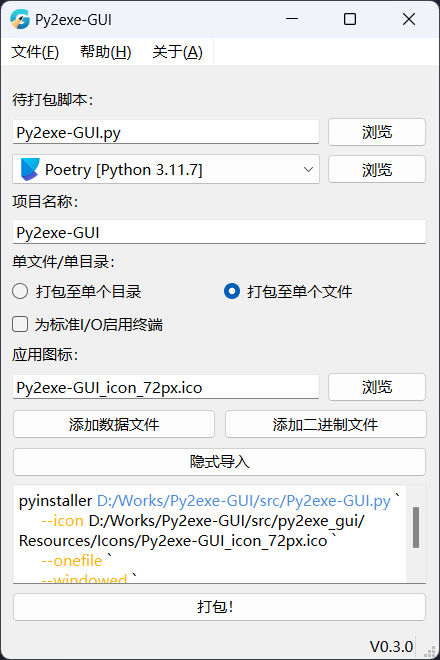 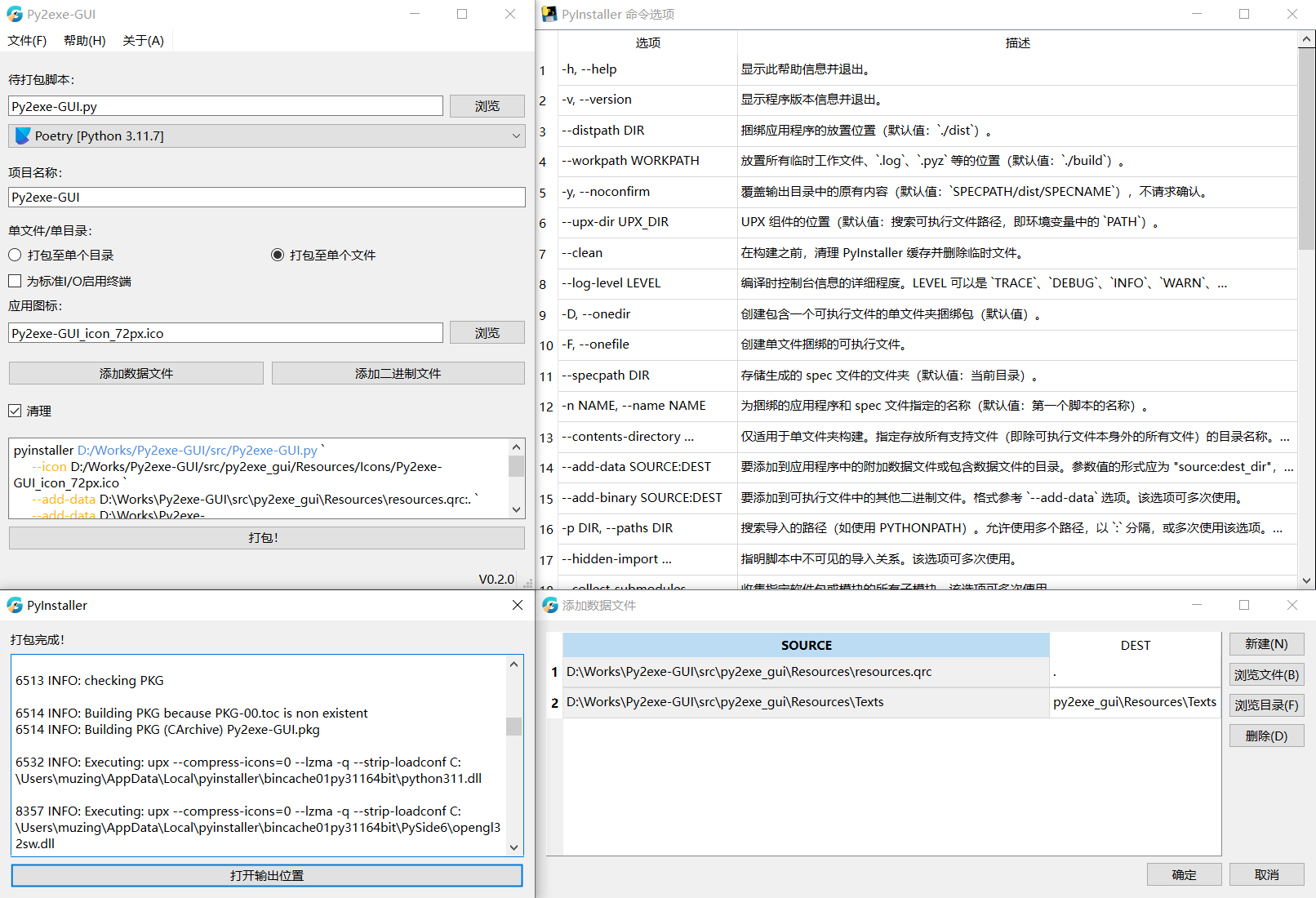 有如下特性: - 完全图形化界面,易用。 - 将会支持 PyInstaller 的全部选项。 - 可以调用本地任一 Python 解释器与对应环境,无需在每个待打包的解释器环境中重复安装。 - 跨平台,支持 Windows、Linux、MacOS。 ## 如何安装 > 注意:Py2exe-GUI 尚处早期开发阶段,提供的分发版本均为*beta-测试版*。安装方式也可能频繁变化,注意经常查阅此使用说明。 ### 方式1:通过 `pip` 安装 首先在待打包的 Python 解释器环境中安装 PyInstaller: ```shell pip install pyinstaller # 必须在你的项目环境中安装 ``` 然后通过 pip 安装 Py2exe-GUI: ```shell pip install py2exe-gui # 可以安装至任何环境 ``` 运行 ```shell py2exe-gui ``` 如果以脚本形式运行失败,还可以尝试作为 Python 包运行: ```shell python -m py2exe_gui # 注意连字符为_ ``` ### 方式2:通过仓库源码运行 对于喜欢尝鲜或急需最新 bug 修复的用户,可以通过仓库源码运行: 1. 下载[最新 main 分支源码](https://codeload.github.com/muziing/Py2exe-GUI/zip/refs/heads/main) 2. 解压后进入目录,启动命令行/终端,创建并激活虚拟环境: ```shell python -m venv venv # 创建虚拟环境(Windows) .\venv\Scripts\activate.ps1 # 激活虚拟环境(Windows PowerShell) ``` ```shell python3 -m venv venv # 创建虚拟环境(Linux/macOS) source venv/bin/activate # 激活虚拟环境(Linux/macOS) ``` 3. 安装依赖、运行程序: ```shell pip install -r requirements.txt # 安装依赖项 python ./src/Py2exe-GUI.py # 运行 ``` ## 贡献 Py2exe-GUI 是一个自由的开源软件,欢迎任何人为其开发贡献力量。 如果你在使用时遇到任何问题(包括 bug、界面错别字等),或者提议新增实用功能,可以提交一个 [issue](https://github.com/muziing/Py2exe-GUI/issues/new)。 如果你有能力有想法贡献代码,欢迎提交 pull request。请尽可能遵守原有的代码风格,并确保新增代码能通过[静态检查](dev_scripts/check_funcs.py)。 ## 开源许可  Py2exe-GUI 采用 GPLv3 开源许可证,详情请参见 [LICENSE](LICENSE) 文件。 但有一个例外:如果你的项目仅使用 Py2exe-GUI 作为打包工具,而最终发布的软件中并不包含 Py2exe-GUI 的源码或二进制文件,那么你的项目不会受到 GPLv3 的限制,仍可作为闭源商业软件发布。 ```text Py2exe-GUI Copyright (C) 2022-2024 Muzing This program is free software: you can redistribute it and/or modify it under the terms of the GNU General Public License as published by the Free Software Foundation, either version 3 of the License, or (at your option) any later version. This program is distributed in the hope that it will be useful, but WITHOUT ANY WARRANTY; without even the implied warranty of MERCHANTABILITY or FITNESS FOR A PARTICULAR PURPOSE. See the GNU General Public License for more details. You should have received a copy of the GNU General Public License along with this program. If not, see