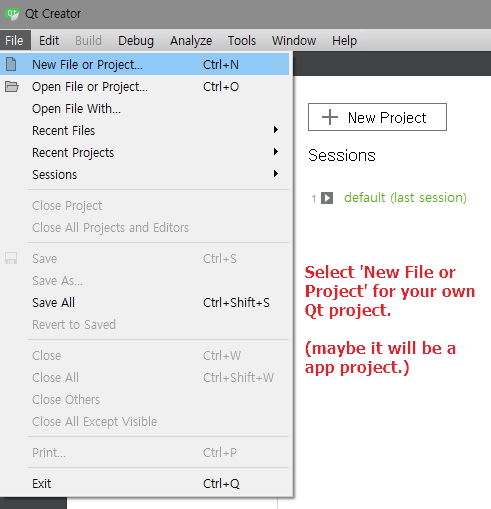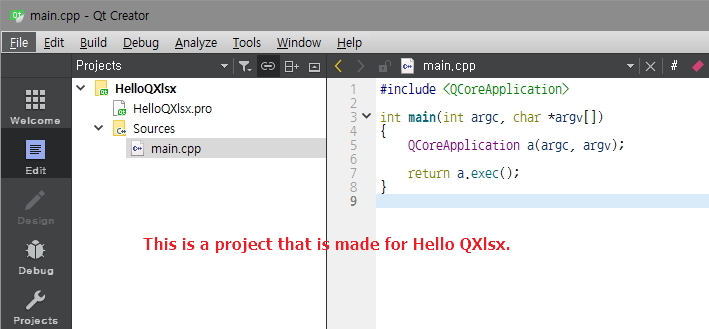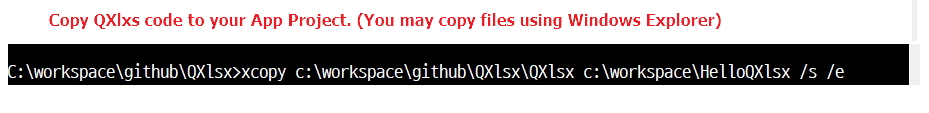mirror of
https://github.com/QtExcel/QXlsx.git
synced 2025-01-16 04:42:53 +08:00
1.7 KiB
1.7 KiB
How to setup QXlsx project
- Here's an easy way to apply QXlsx.
- Describes when to apply to Windows.
- The method of applying it on Linux or Mac is similar, and I will write help if there is an additional request.
-
- Hi! I'm j2doll. My native language is not English and my English is not fluent. Please understand if I misunderstood the explanation :-)
Steps to set
1️⃣ Clone source code from github
git clone https://github.com/j2doll/QXlsx.git
2️⃣ Execute QtCreator
- If you don't know use QtCreator, see Qt Company site. https://www.qt.io/qt-features-libraries-apis-tools-and-ide/
3️⃣ Create your own Qt Project.
4️⃣ Sample is console application.
5️⃣ Set project name. Current project name is HelloQXlsx.
6️⃣ HelloQXlsx project has been created.
7️⃣ Current directory for project
8️⃣ Copy QXlsx code to your app project
9️⃣ Current directories and files for project
- Append code for QXlxs library on your Qt project(*.pro)
- Set heaer files and namespace for sample. Then append hello world code.
- Build and Run a project
- Execute file and Excel file(xlsx) is created.