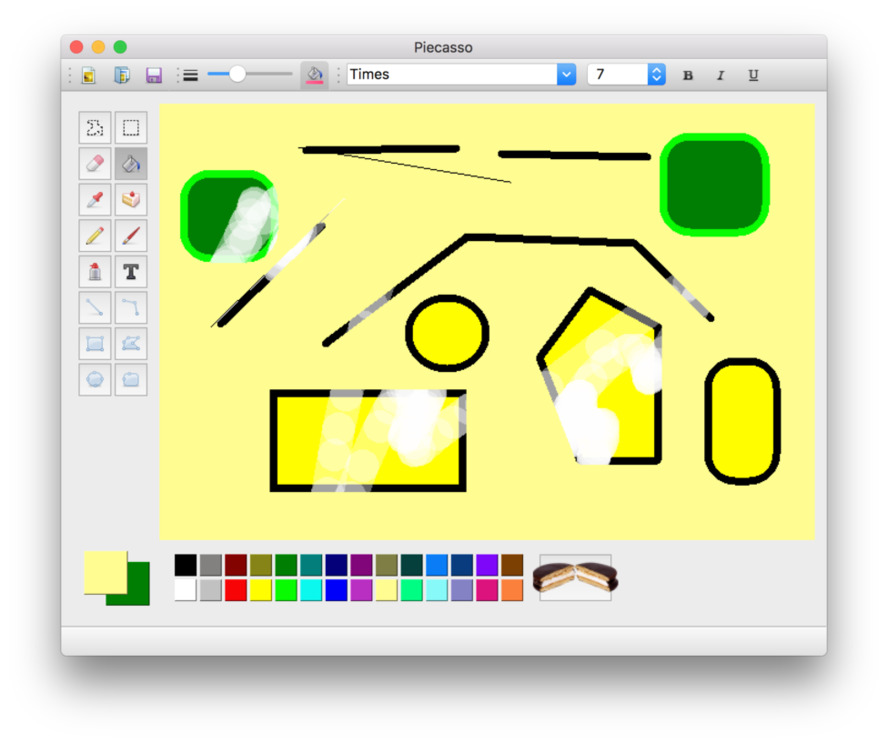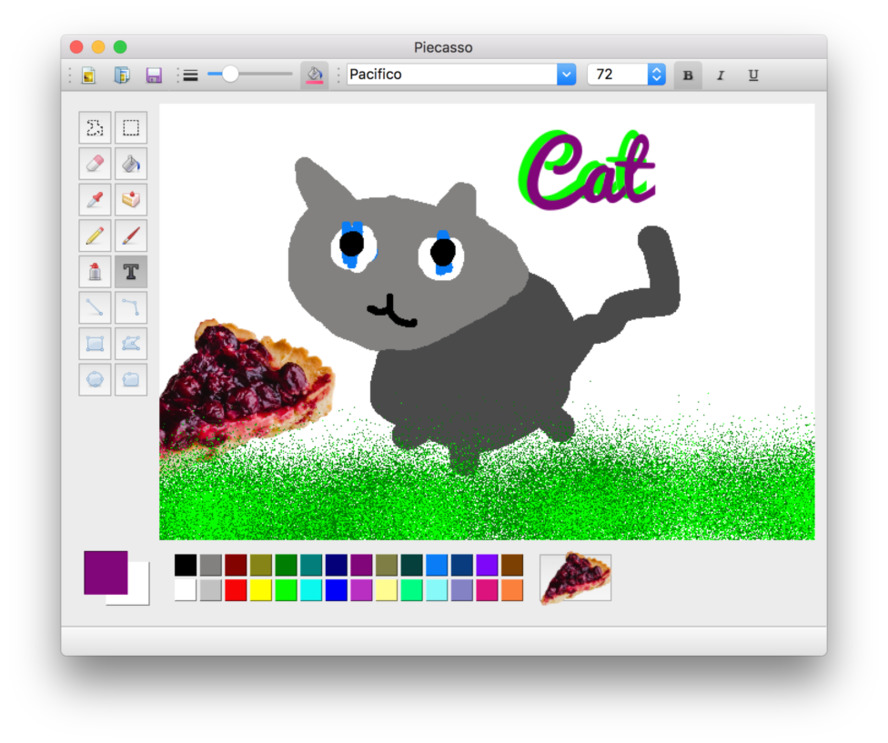Break down examples into module files to make easier to read. Use full-definitions on Enums (PyQt6 compatible, better documenting). Add fixes for Qt6 versions & some general bugfixes.
Piecasso — A desktop Paint application in PyQt
Express yourself with PieCasso, the only painting programme to feature ready made pictures of pie.
Piecasso is a clone of the Paint programme from Windows 95 (ish) with a few additions (and subtractions). The programme features standard tools including pen, brush, fill, spray can, eraser, text and a number of shapes.
You can copy from the image, with a custom shape, although pasting + floating is not supported. The canvas is a fixed size and loaded images are adjusted to fit. A stamp tool is also included which is pre-loaded with pictures of delicious pie.
If you want to learn more about build GUI applications with Python, take a look at my PyQt5 tutorials which covers everything you need to know to start building your own applications with PyQt5.
Code notes
Event handling
All tools are implemented with nested event handlers, which forward on events as appropriate. This allows for a lot of code re-used between tools which have common behaviours (e.g. shape drawing). Adding the select region animation requires a timer (to update the crawling ants) which added some complexity.
Flood fill
This was the trickiest part of this app from a performance point of view. Checking pixels directly is far too slow (full-canvas fill time of approx 10 seconds). Most code to achieve this in Python sensibly uses numpy, but I didn't want to introduce a dependency for this alone.
By exporting the image as a bytestring, then down-sampling to a boolean byte-per-pixel (for match/no-match) to simplify the comparison loop, I could get it up to a reasonable speed.
The search-to-fill algorithm is still pretty dumb though.