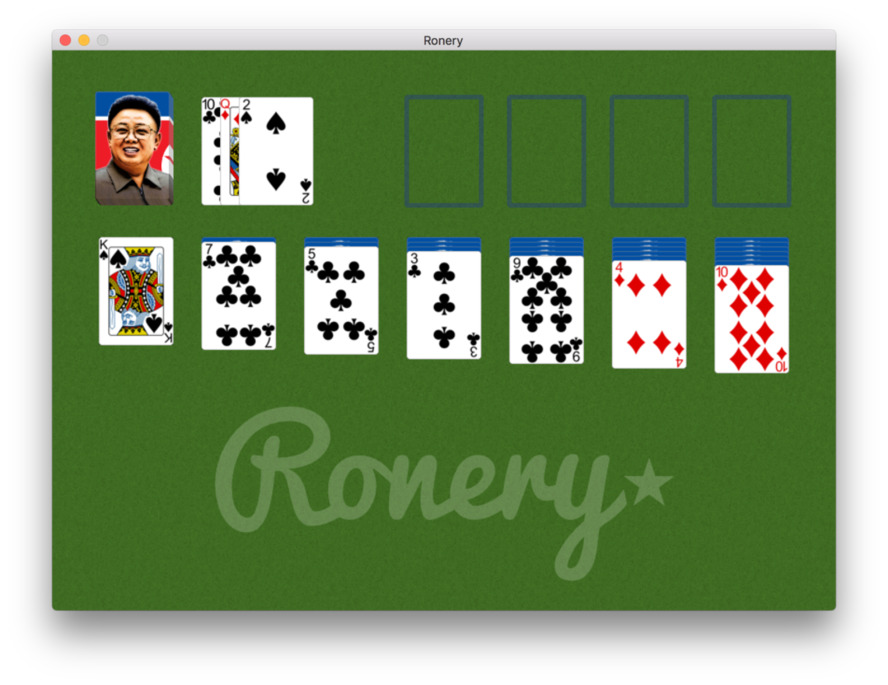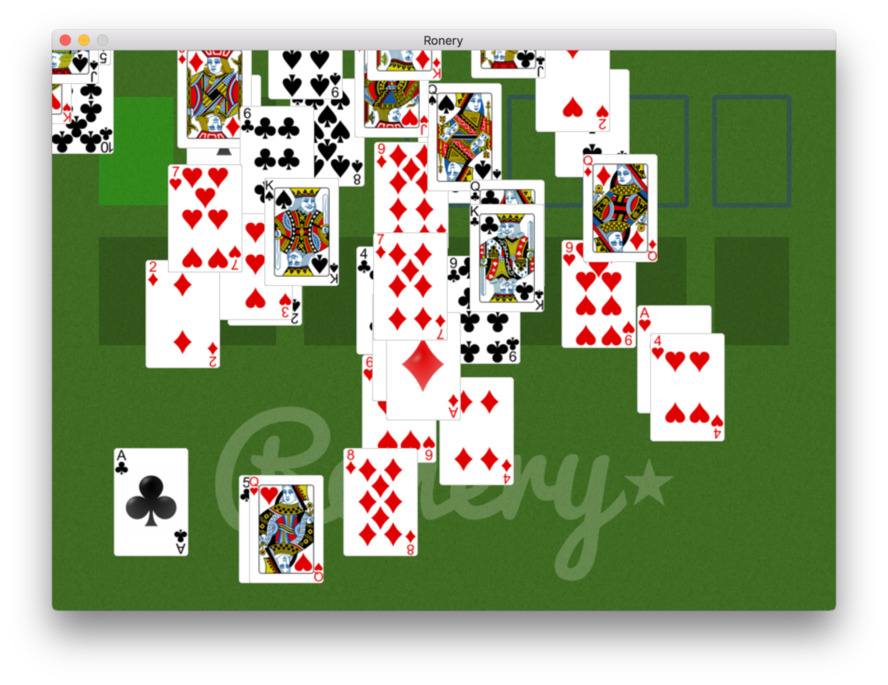Ronery — A Solitaire game in PyQt
The classic card Solitaire (Klondike) game with a North Korean / 'Team America: World Police' twist. The game is otherwise identical, offering the same options. Built with PyQt, it uses QGraphicsScene to handle the play area.
The classic Solitaire win-screen is also implemented, although since the play canvas is not a bitmap it doesn't "fill up". It's still sufficiently satisfying.
The configuration options allow for 3-draw and 1 draw styles, with 3, 5 or infinite rounds.
Code notes
Card handling
The approach I used here was to treat each place where cards can be placed as a 'stack' object, which handles the cards it currently holds. Each stack is responsible for the layout of the cards on it's pile.
A stack is also responsibly for accepting/rejecting an attempted drop of a card on it. Some stacks, e.g. the deck + deal pile do not accept any drop. Others, such as the finish piles, have specific rules.
In most cases there is no relationship between any cards on a stack, with the exception of the 'in play' stacks along the bottom. Here cards have a parent-child relationship, allowing multiple cards to be dragged at once.
The end animation
The end-game was a bit weird to implement. Since it is self-contained
and happens 'outside' of game time the first thought was to have a
separate fake event loop, hitting QApplication.processEvents to
tick over. But that's nasty.
Instead the animation is handled by a QTimer, normally idle during play, which once triggered repeatedly pings an animation step-forward slot. This moves cards (faking 'gravity', bouncing) as well as re-stacking them once they're out of the play area. Restacking uses the normal stacking code so they can pile up. The final piece of the puzzle was to block user interaction, otherwise the cards could still be grabbed and dropped they bounced. The easiest way to achieve this is to place an object over the entire window which is set to capture (and discard) all mouse clicks.
Other licenses
The card images were made from a freely available set of PNGs which were themselves auto-generated from SVGs traced from actual cards(!). The original card designs are out of copyright.
Note that the linked repository contains some custom art on ace cards which may still be copyrighted and so was not used.
Icons used in the application are by Yusuke Kamiyaman.
If you think this app is neat and want to learn more about PyQt in general, take a look at my free PyQt tutorials which cover everything you need to know to start building your own applications with PyQt.